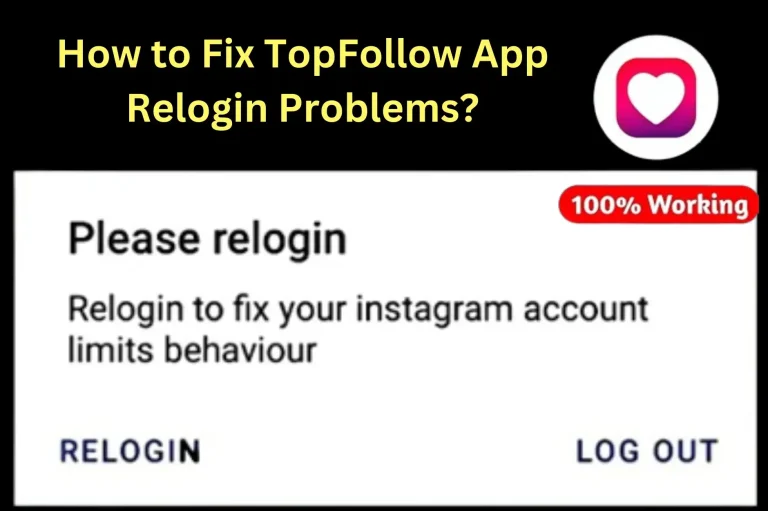How to Hide Followers on Instagram: A Complete Guide
Instagram is a powerful social media platform that allows users to share their photos and videos with the world. However, the risk of unwanted followers comes with the ability to follow and unfollow other users. Whether it’s an ex, a spam account, or just someone you don’t want to see your posts, there are many reasons why you may want to hide your followers on Instagram.
This guide will show you how to hide followers on Instagram in a few simple steps. We will also explain why you may want to do this and provide tips on managing your followers list.
Why Hide Followers on Instagram?
- Protect your privacy: By hiding followers, you can prevent unwanted people from seeing your posts and stories.
- Control your followers list: By hiding followers, you can ensure that only the people you want to see your content can see it.
- Remove spam accounts: Hiding followers can help you remove spam accounts and bots from your followers list.
Method 1: Block Followers
The easiest way to hide followers on Instagram is to block them. When you block someone, they will no longer be able to see your posts, stories, or profile. They will also be removed from your followers list. To block a follower:
- Go to the follower’s profile
- Tap the three dots in the top right corner
- Select “Block”
Method 2: Remove Followers
Another way to hide followers on Instagram is to remove them. When you remove someone from your follower list, they will still be able to see your profile and posts, but they will no longer be able to see your stories or DM you. To remove a follower:
- Go to your profile
- Tap the three dots in the top right corner
- Select “Followers”
- Tap the “Remove” button next to the follower you want to remove
Method 3: Make Your Account Private
A third way to hide followers on Instagram is to make your account private. When your account is private, only people who you approve as followers can see your posts and stories. To make your account private:
- Go to your profile
- Tap the three dots in the top right corner
- Select “Settings”
- Select “Privacy”
- Toggle the “Private Account” option
Tips for Managing Your Followers List
- Regularly check your followers list: Make sure to check your followers list regularly to see if there are any unwanted followers.
- Use apps to manage your followers: Many apps can help you manage your followers list.
- Be selective with who you follow: Be selective with who you follow, as the people you follow will be able to see your posts and stories.
FAQs
Final Thought
I hope you got your answers to “How to Hide Followers on Instagram?”In conclusion, hiding followers on Instagram is useful for maintaining the privacy and managing your online presence. There are several ways to hide followers, including blocking or muting users, making your account private, and using third-party apps.
It’s important to keep in mind that when you hide a follower, they will still be able to see your posts if they log out of their account or view your profile from another device. Additionally, it’s important to use these tools responsibly and not to abuse them to harm or harass others.
Remember that social media is a tool for connecting with others and sharing your interests and experiences, so make the most of it by using it in a positive way.

About Author
By James